Send Email Block
Email block is used to send an email from the endpoint.
NOTE: You need to setup SMTP server to start sending emails.
# How to setup SMTP server.
- Click on gear icon at the bottom of sidebar to go to Project Settings.
- Select SMTP server under project settings.
- Enter details like email, password, mail server host and port.
- Select save to configure mail server.
# How to create a Send Email Block
- Drag "Send Email" block under "Misc. Blocks" in block picker.
- Enter the email of recipient in the "To" field. You can also use variables in this field.
- Enter an email subject in the subject field.
- Enter text in the body field.
- Click on Save to create the block.