Fetch Many Block
Fetch many block fetches data from the database based on specified criteria and stores it in a variable. It fetches a list of results satisfying the given criteria.
# How to create a Fetch Many Block
- Drag "Fetch Many" block under “Database Blocks” in block picker.
- Add the name of the variable in which you want to store the fetched results.
- Select the database table from which you want to fetch the result.
- If you want to get all the data, select "All" in "Select Data" drop down.
- If you want to filter the data, select "Filter" in "Select Data" drop down. Click on "Add condition" to add filtering criteria.
- Select the database table field name and enter desired value.
- Click on Save to create the block.